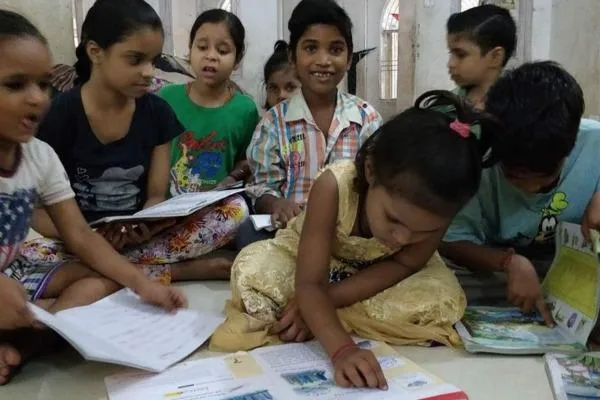How to Upgrade Your BSNL SIM to 4G/5G for Free Doorstep Service Available!
How to Upgrade to BSNL 4G/5G SIM Card Online: Easy Steps
BSNL has officially launched its 5G services under the brand Q-5G (Quantum 5G) and is now offering a free upgrade to 4G/5G SIM card for existing 2G/3G users. Whether you want to enjoy blazing-fast internet or future-proof your connection, upgrading your BSNL SIM has never been easier. You can now upgrade to BSNL 4G/5G SIM online with doorstep delivery or visit a BSNL CSC for instant activation. This guide walks you through both methods with clear, step-by-step instructions.
With BSNL expanding 5G coverage in select circles and introducing self-KYC and home delivery, you no longer need to wait in long queues. From prepaid to postpaid plans, the process is seamless and secure. Let’s explore how to get your BSNL 4G/5G SIM delivered to your doorstep or upgraded at a nearby centre.
Why Upgrade to BSNL 4G/5G SIM Card?
Upgrading to a BSNL 4G/5G SIM unlocks access to high-speed mobile internet, low-latency connectivity, and future-ready network technology. BSNL’s Q-5G service promises enhanced performance for streaming, gaming, video calls, and IoT applications. Even if 5G is not yet available in your area, a 4G/5G-compatible SIM ensures you’re ready when the network rolls out.
The upgrade is completely free, and existing BSNL users retain their current mobile number, plan, and balance. With BSNL’s aggressive pricing and government-backed reliability, this is the perfect time to switch to next-gen connectivity.

Method 1: Upgrade BSNL SIM at CSC or Retailer
The traditional way to upgrade your BSNL SIM to 4G/5G is by visiting a BSNL Customer Service Centre (CSC) or an authorized retailer. This method is ideal if you prefer in-person assistance and instant activation. Follow these steps:
- Locate the nearest BSNL CSC or retailer using the BSNL website or by calling 1800-180-1503.
- Carry a valid government ID (Aadhaar, Voter ID, Passport, etc.) and your current BSNL SIM.
- Inform the representative that you want to upgrade to a BSNL 4G/5G SIM card.
- Complete the e-KYC process using Aadhaar-based biometric verification.
- Receive your new 4G/5G SIM card on the spot.
- Insert the new SIM and activate it via SMS or by dialing the activation code provided.
The entire process takes less than 15 minutes, and your number remains the same. This method is best for users who want immediate activation and personal support.
Method 2: Get BSNL 4G/5G SIM Delivered to Your Doorstep
BSNL now offers doorstep delivery of 4G/5G SIM cards through its official online portal, allowing you to upgrade or port your number without leaving home. This service supports both prepaid and postpaid connections with self-KYC. Here’s how to do it:
- Visit BSNL’s official SIM upgrade portal (launched for Q-5G services).
- Select whether you want a prepaid or postpaid BSNL SIM.
- Enter your PIN code to check service availability.
- Fill in your name, alternate mobile number, and address details.
- Verify your alternate number with the OTP sent via SMS.
- Complete self-KYC using Aadhaar e-KYC (OTP or biometric via registered device).
- Choose to keep your existing number or port a new one to BSNL.
- Confirm your order and await doorstep delivery within 2–5 working days.
- Activate the SIM using the instructions provided with the delivery.
This online method eliminates the need for physical visits and is perfect for busy individuals or those in areas with limited BSNL outlets.
How to Activate Your New BSNL 4G/5G SIM
After receiving your new BSNL 4G/5G SIM, activation is simple. Follow these steps:
- Insert the new SIM into your 4G/5G-compatible smartphone.
- Dial 1507 (for prepaid) or 1508 (for postpaid) to start tele-verification.
- Alternatively, send an SMS: PORT <your 10-digit number> to 1900 (if porting) or follow the SMS sent by BSNL.
- Confirm your identity using the last 4 digits of your Aadhaar or OTP.
- Wait for network signals (usually within 1–2 hours).
- Enjoy high-speed 4G/5G internet as per your plan.
Your old SIM will stop working once the new one is activated, and all services will transfer seamlessly.
Documents Required for BSNL SIM Upgrade
To complete the KYC process, you’ll need:
- Aadhaar Card (preferred for e-KYC)
- Alternate Government ID (Voter ID, Passport, Driving License)
- Passport-size Photograph (if required at CSC)
- Proof of Address (if different from Aadhaar)
For online orders, Aadhaar-based OTP verification is sufficient in most cases.
Is BSNL 4G/5G SIM Upgrade Really Free?
Yes! BSNL offers the 4G/5G SIM upgrade completely free of cost for existing customers. There are no charges for the SIM card itself when upgrading from 2G/3G. However, doorstep delivery may involve a nominal fee (yet to be officially confirmed). Unlike private operators, BSNL does not mandate a minimum recharge for SIM activation in most cases.
New users or those porting to BSNL may need to purchase a First Recharge Coupon (FRC) as per their selected plan.
BSNL 5G Availability and Coverage
BSNL’s Q-5G network is currently being rolled out in select circles, including Punjab, Haryana, UP (East), and parts of Kerala and Karnataka. The operator is aggressively expanding its 4G and 5G infrastructure with indigenous technology. Even if 5G is not available in your area yet, a 4G/5G SIM ensures compatibility when the service launches.
BSNL’s 4G network already covers over 80% of India, making the upgrade beneficial for most users.
Benefits of BSNL 4G/5G SIM
Switching to a BSNL 4G/5G SIM offers multiple advantages:
- Free Upgrade: No cost for existing BSNL users.
- Doorstep Delivery: Get your SIM without visiting a store.
- High-Speed Internet: Access 4G and upcoming 5G speeds.
- Government Reliability: Backed by a trusted public sector operator.
- Affordable Plans: Competitive pricing with long validity.
- Number Portability: Keep your old number or port easily.
BSNL’s focus on rural connectivity and low-cost plans makes it a strong choice for millions of users.
Troubleshooting Common Issues
Facing issues during the upgrade? Here’s how to resolve them:
- OTP Not Received: Use an alternate number or visit a CSC.
- Delivery Delayed: Track your order or call 1800-180-1503.
- SIM Not Activating: Ensure tele-verification is completed.
- Network Issues: Restart your phone or contact customer care.
BSNL’s helpline is available 24/7 to assist with any upgrade-related queries.
Final Thoughts
Upgrading to a BSNL 4G/5G SIM card is now easier than ever with free upgrades, online ordering, and doorstep delivery. Whether you choose to visit a CSC or apply from home, the process is secure, fast, and cost-effective. With BSNL’s Q-5G network expanding rapidly, now is the best time to future-proof your mobile connectivity.
Don’t wait-upgrade your BSNL SIM today and experience the power of 4G and 5G with India’s trusted telecom provider. Stay connected, stay ahead!
Comment / Reply From
You May Also Like
Popular Posts
Newsletter
Subscribe to our mailing list to get the new updates!