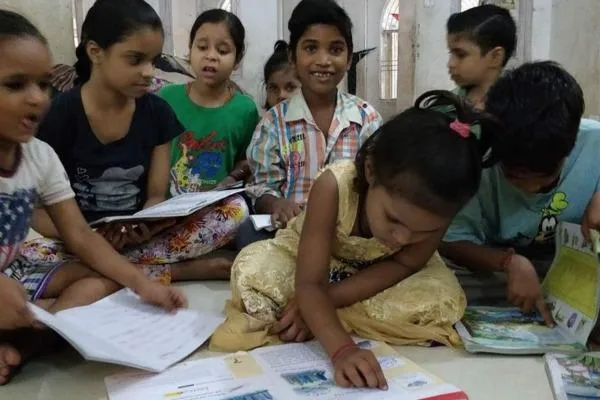How to Change Your Aadhaar Phone Number Online: Simple Step-by-Step Guide
How to Change Phone Number in Aadhaar Card: Easy Steps
Updating your phone number in Aadhaar is essential to ensure seamless access to services requiring OTP verification, such as banking, government schemes, and identity verification. The Aadhaar card, issued by the Unique Identification Authority of India (UIDAI), serves as a critical identity and address proof. Keeping your registered mobile number current prevents disruptions in accessing these services. While the process cannot be completed online, you can easily update your number by visiting an Aadhaar Seva Kendra. This guide provides a step-by-step approach to change your Aadhaar phone number efficiently.
From booking an appointment online to visiting an Aadhaar centre, the process is straightforward but requires attention to detail. With a nominal fee of Rs. 50, you can update your mobile number and receive a confirmation to track your request. Let’s dive into the details to help you stay connected with your Aadhaar services.
Why Updating Your Aadhaar Phone Number is Crucial
The Aadhaar card is more than just an identification number; it’s a gateway to numerous services, including banking, government subsidies, and official documentation like passports and driving licenses. Your registered mobile number is linked to your Aadhaar for OTP-based authentication, ensuring secure access to these services. An outdated or incorrect phone number can lead to issues like failed transactions, inability to access government portals, or delays in verification processes.
By keeping your Aadhaar phone number updated, you ensure uninterrupted access to critical services and maintain the security of your identity. Whether you’ve switched to a new number, lost your old SIM, or moved to a different region, updating your Aadhaar details promptly is vital.
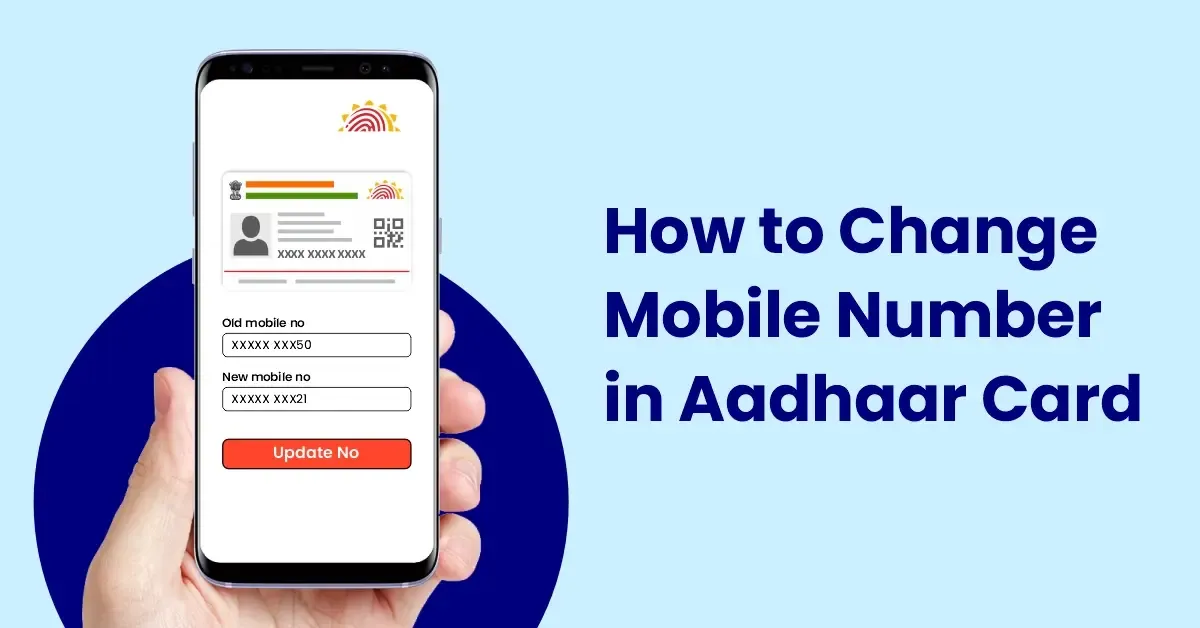
How to Book an Appointment for Aadhaar Phone Number Update
To change your phone number in Aadhaar, you must visit an Aadhaar Seva Kendra or an authorized enrolment centre. Booking an appointment online can streamline the process, allowing you to choose a convenient time and location. Here’s how to book your appointment through the UIDAI website:
- Visit the official UIDAI website and select your preferred language.
- Navigate to “My Aadhaar” > “Get Aadhaar” > “Book an Appointment.”
- Select your city or location from the dropdown menu and click “Proceed to Book Appointment.”
- Enter your registered mobile number, complete the CAPTCHA verification, and click “Generate OTP.”
- Input the OTP received on your registered number and select “Verify OTP.”
- Provide details such as Resident Type, Aadhaar Number, Name on Aadhaar, Date of Birth, Application Verification Type, State, City, and preferred Aadhaar Seva Kendra.
- Select “New Mobile No” to indicate you’re updating your phone number.
- Click “Next,” choose your preferred date and time, and proceed.
- Verify your appointment details and click “Submit.”
- Save or print the appointment confirmation for reference.
This online booking system saves time and ensures you’re prepared for your visit to the Aadhaar Seva Kendra. Keep your appointment confirmation handy, as it contains details needed for your visit.
Visiting the Aadhaar Seva Kendra
Once you’ve booked your appointment, visit the designated Aadhaar Seva Kendra to complete the mobile number update process. Here’s what to expect during your visit:
- Arrive at the Aadhaar Seva Kendra with your appointment confirmation and a valid identity proof (e.g., Aadhaar card, PAN card, or passport).
- Inform the staff that you’re there to update your mobile number.
- Fill out the Aadhaar update form, providing your current and new mobile numbers.
- Submit the form along with your ID proof for verification.
- Pay the required fee of Rs. 50 for the update process.
- Undergo biometric verification (fingerprint or iris scan) if required.
- Receive an acknowledgement slip with an Update Request Number (URN) to track your request status.
The process at the Aadhaar Seva Kendra is efficient, with staff available to assist you. The Rs. 50 fee is nominal, making it accessible for all citizens to update their Aadhaar details.
Tracking Your Aadhaar Update Request
After submitting your request at the Aadhaar Seva Kendra, you’ll receive an acknowledgement slip with a unique Update Request Number (URN). This number allows you to track the status of your Aadhaar phone number update. Follow these steps to check the status:
- Visit the UIDAI website and navigate to “My Aadhaar” > “Check Aadhaar Update Status.”
- Enter your Aadhaar number and the URN from your acknowledgement slip.
- Complete the CAPTCHA verification and click “Check Status.”
- View the status of your mobile number update request.
Typically, the update process takes a few days to a week. Once approved, you’ll receive a confirmation SMS on your new mobile number, ensuring it’s linked to your Aadhaar.
Documents Required for Aadhaar Phone Number Update
To update your phone number at an Aadhaar Seva Kendra, you’ll need to provide a valid identity proof. Commonly accepted documents include:
- Aadhaar Card: The most commonly used proof, as it’s directly linked to your UIDAI profile.
- PAN Card: A valid identity document for verification.
- Passport: Serves as both identity and address proof.
- Voter ID or Driving License: Acceptable alternatives in some cases.
Carry both the original and a photocopy of your ID proof, along with your appointment confirmation, to streamline the verification process at the Aadhaar centre.
Tips for a Smooth Aadhaar Phone Number Update
To ensure a hassle-free experience when updating your phone number in Aadhaar, consider these tips:
- Book an Appointment Early: Schedule your visit to avoid long queues at the Aadhaar Seva Kendra.
- Verify Your Details: Double-check your Aadhaar number and new mobile number to prevent errors.
- Keep Your Current Number Active: OTPs for appointment booking are sent to your registered number.
- Carry Valid ID Proof: Ensure your documents are up-to-date and legible.
- Track Your Request: Use the URN to monitor the status of your update online.
These precautions help minimize delays and ensure your Aadhaar details are updated accurately and efficiently.
Common Challenges and Solutions
While the process to change your Aadhaar phone number is straightforward, you may encounter some challenges. Here’s how to address them:
- OTP Not Received: Ensure your current registered number is active and has network coverage. Contact UIDAI support if the issue persists.
- Incorrect Details Entered: If you provide the wrong mobile number, inform the Aadhaar centre staff immediately to restart the process.
- Appointment Scheduling Issues: If the online portal is unresponsive, try booking during off-peak hours or visit a centre directly (though appointments are preferred).
- Biometric Verification Failure: Ensure your fingerprints or iris scans are clear. If issues persist, consult the centre staff for assistance.
Addressing these challenges promptly ensures a smooth update process, keeping your Aadhaar details current and functional.
Benefits of an Updated Aadhaar Phone Number
Keeping your Aadhaar phone number updated offers several advantages:
- Seamless OTP Verification: Access banking, government portals, and other services without interruptions.
- Secure Transactions: Receive OTPs for secure authentication during financial transactions.
- Access to Government Schemes: Stay eligible for subsidies and welfare programs requiring Aadhaar linkage.
- Convenient Identity Verification: Use Aadhaar as a valid ID and address proof without issues.
An updated phone number ensures your Aadhaar remains a reliable tool for identity verification and access to essential services.
Understanding the Rs. 50 Fee
The Rs. 50 fee for updating your Aadhaar phone number is a standard charge set by UIDAI for demographic updates, including mobile number changes. This nominal fee covers administrative costs and ensures the process is accessible to all citizens. Payment is made at the Aadhaar Seva Kendra during your visit, and you’ll receive a receipt along with your acknowledgement slip.
The fee is non-refundable, so ensure your details are accurate before submitting the update request to avoid additional costs for corrections.
Final Thoughts
Updating your phone number in Aadhaar is a critical step to maintain seamless access to banking, government services, and identity verification. By booking an appointment online and visiting an Aadhaar Seva Kendra, you can change your Aadhaar phone number efficiently for a small fee of Rs. 50. This guide provides all the steps, tips, and solutions to ensure a smooth process, whether you’re a first-time updater or correcting an error.
Don’t let an outdated phone number disrupt your Aadhaar-linked services. Follow these steps, visit an Aadhaar centre, and keep your details current for a hassle-free experience. Stay connected and secure with an updated Aadhaar phone number today.
Comment / Reply From
You May Also Like
Popular Posts
Newsletter
Subscribe to our mailing list to get the new updates!