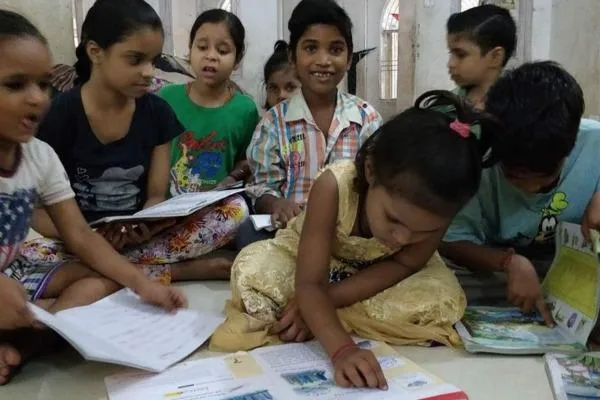How to Enable Biometric UPI Payments in India Quickly and Securely
How to Use Biometric Authentication for UPI Payments in India
The National Payments Corporation of India (NPCI) and the Reserve Bank of India (RBI) unveiled groundbreaking digital payment innovations at the Global Fintech Fest 2025 in Mumbai. A standout feature is the introduction of biometric authentication for UPI payments, enabling users to verify transactions using their smartphone’s fingerprint or facial recognition instead of a UPI PIN. This advancement promises to make digital payments faster, more secure, and user-friendly, particularly for senior citizens and those less accustomed to digital platforms. In this guide, we’ll walk you through how to use biometric authentication for UPI payments in India and explore its benefits and safety considerations.
Biometric authentication eliminates the need to memorize or enter a PIN, reducing transaction failures due to incorrect PINs. With a transaction cap of Rs. 5,000 initially, this feature is designed to enhance convenience while maintaining robust security measures. Let’s dive into the details of how to set up and use this feature, its advantages, and precautions to ensure a safe payment experience.
What Is Biometric Authentication for UPI Payments?
Biometric authentication allows users to authorize UPI transactions using their smartphone’s built-in fingerprint scanner or facial recognition technology. Announced on October 14, 2025, at the Global Fintech Fest, this feature is a game-changer for India’s digital payment ecosystem. By leveraging biometric data, users can complete transactions without entering a UPI PIN, streamlining the process and enhancing accessibility. The NPCI has set a Rs. 5,000 limit per transaction for biometric-based UPI payments, with plans to review and potentially increase this cap based on user feedback and security evaluations.
This feature is particularly beneficial for senior citizens and individuals unfamiliar with digital payment systems, as it removes the complexity of remembering PINs. Additionally, biometric authentication offers a higher level of security compared to PINs, which can be forgotten or compromised. By using unique biological traits like fingerprints or facial scans, the risk of unauthorized access is significantly reduced.

Step-by-Step Guide to Using Biometric Authentication for UPI Payments
Setting up and using biometric authentication for UPI payments is straightforward. Follow these steps to make PIN-less payments using your smartphone’s biometric features:
- Open Your UPI App: Launch your preferred UPI app, such as Google Pay, PhonePe, or Paytm, on your smartphone.
- Initiate a Payment: Scan the recipient’s QR code or select the contact or merchant you wish to pay.
- Enter Payment Details: Input the transaction amount and choose the bank account linked to your UPI app.
- Select Biometric Authentication: When prompted to enter your UPI PIN, look for the “Use Biometric” option and select it.
- Authenticate with Biometrics: Place your finger on the fingerprint sensor or position your face for facial recognition, as prompted by your device.
- Confirm the Transaction: Once authenticated, the payment will process automatically, and you’ll receive a confirmation message.
Before using biometric authentication, ensure your UPI app supports this feature and that your smartphone has a functional fingerprint scanner or facial recognition system. You may need to enable biometric authentication in your app’s settings and provide consent during the setup process.
Is Biometric Authentication for UPI Payments Safe?
While biometric authentication offers convenience, it’s natural to wonder about its safety. The NPCI has implemented stringent security measures to protect users. For instance, UPI apps must obtain explicit user consent before enabling biometric transactions, especially during new device logins or account bindings. If you reset your UPI PIN, biometric authentication will be disabled until you reactivate it, adding an extra layer of protection.
To maintain security, UPI apps are required to update their encryption keys annually. Additionally, if you don’t use biometric authentication for 90 days, the feature will deactivate automatically, requiring reauthorization. These measures ensure that your biometric data remains secure and that unauthorized transactions are minimized.
However, there are potential risks to consider. Biometric authentication processes payments instantly, which could lead to accidental transactions if not handled carefully. Unlike PIN-based transactions, where you can cancel or correct errors before confirming, biometric payments are finalized once authenticated. Since biometric data, such as fingerprints or facial scans, cannot be changed like a PIN, users must ensure their devices are secure and not accessible to others.
Benefits of Biometric Authentication for UPI Payments
The introduction of biometric authentication brings several advantages to UPI users in India:
- Enhanced Convenience: No need to remember or enter PINs, making payments faster and more seamless.
- Increased Accessibility: Ideal for senior citizens and those less familiar with digital payments.
- Improved Security: Biometric data is harder to replicate than PINs, reducing the risk of fraud.
- Fewer Transaction Failures: Eliminates errors due to incorrect or forgotten PINs.
These benefits make biometric authentication a significant step forward in making UPI payments more inclusive and efficient. As more users adopt this feature, it’s expected to streamline transactions across various demographics, from tech-savvy individuals to those new to digital payments.
Precautions to Take When Using Biometric Authentication
To ensure a safe and secure experience with biometric UPI payments, consider the following precautions:
- Secure Your Device: Use a strong device passcode and avoid sharing your phone with others.
- Enable Biometric Lock: Ensure your UPI app requires biometric authentication for access.
- Monitor Transactions: Regularly check your transaction history for any unauthorized activity.
- Update Your App: Keep your UPI app updated to benefit from the latest security features.
By following these precautions, you can enjoy the convenience of biometric authentication while minimizing potential risks. The NPCI’s guidelines and security protocols further ensure that your biometric data is protected, making this a reliable option for UPI payments.
The Future of Biometric UPI Payments in India
The introduction of biometric authentication is a significant milestone in India’s journey toward a cashless economy. With the NPCI and RBI actively promoting digital payment innovations, biometric UPI payments are expected to gain widespread adoption. As user feedback is collected and security measures are refined, the transaction cap may increase, making this feature even more versatile.
Moreover, the integration of wearable devices, such as smart glasses, for UPI authentication is on the horizon, promising even greater convenience. As technology evolves, biometric authentication could set a new standard for secure and accessible digital payments in India, further solidifying UPI’s position as a global leader in real-time payment systems.
In conclusion, biometric authentication for UPI payments offers a blend of convenience, security, and accessibility. By following the steps outlined in this guide and taking necessary precautions, you can make seamless and secure payments without relying on a PIN. Stay updated with your UPI app’s features and embrace this innovative way to transact in India’s digital economy.
Comment / Reply From
You May Also Like
Popular Posts
Newsletter
Subscribe to our mailing list to get the new updates!