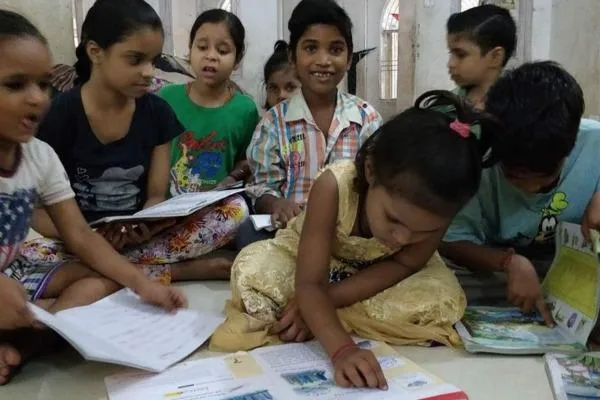How to Set Up UPI IDs on Paytm and GPay for Maximum Privacy
How to Create Personalised UPI IDs on Paytm and Google Pay
Unified Payments Interface (UPI) has transformed digital payments in India, offering a seamless and instant way to transfer money. With privacy becoming a growing concern, platforms like Paytm and Google Pay are now introducing personalised UPI IDs, allowing users to replace their phone numbers or email addresses with custom alphanumeric IDs. This feature not only enhances privacy but also creates a unique digital identity for users. In this step-by-step guide, we’ll explore how to create a personalised UPI ID on Paytm and Google Pay, ensuring your transactions remain secure and private.
The introduction of custom UPI IDs is a significant step toward safeguarding user information. By masking sensitive details like phone numbers, these IDs reduce the risk of harassment or unwanted contact during transactions. Paytm has already rolled out this feature, while Google Pay is reportedly following suit, making it easier for users to maintain control over their digital footprint.
Also Read: How to Avail BSNL Diwali Bonanza 2025
This guide will walk you through the process of setting up a personalised UPI ID on Paytm and provide insights into how Google Pay is expected to implement this feature. With the National Payments Corporation of India (NPCI) recently increasing transaction limits for peer-to-peer and peer-to-merchant UPI payments, the timing of this privacy-focused update couldn’t be better.

Why Choose a Personalised UPI ID?
A personalised UPI ID offers several advantages, particularly in terms of privacy and convenience. Unlike traditional UPI IDs, which often include your phone number or email, a custom ID lets you create a unique identifier that doesn’t reveal personal information. This is especially beneficial when transacting with strangers or merchants, as it minimizes the risk of your details being misused.
For instance, a custom UPI ID like “john123@ptaxis” is more discreet than “9876543210@ptaxis.” Additionally, a personalised ID is easier to remember and share, making it a practical choice for frequent UPI users. Paytm has emphasized that this feature enhances security by reducing the likelihood of phishing or stalking incidents linked to exposed phone numbers.
How to Set Up a Personalised UPI ID on Paytm
Creating a personalised UPI ID on Paytm is a straightforward process that can be completed in just a few steps. Here’s how you can do it:
- Open the Paytm app on your smartphone.
- Locate and tap the Profile icon in the top-left corner of the app’s home screen.
- Navigate to UPI & Payment Settings and select the “View” option next to your current UPI ID.
- Tap the text box labeled “Try Personalised UPI ID.”
- A pop-up will appear, allowing you to either type a custom ID of your choice or select from suggested options.
- Once you’ve chosen your desired ID, tap Confirm to finalize the change.
- Your new UPI ID, such as “yourname@ptaxis,” will now be active for transactions.
Paytm currently supports this feature for accounts linked to banks like Yes Bank, Axis Bank, HDFC Bank, and State Bank of India (SBI). After setting up your new ID, your phone number or email will no longer be visible during transactions, offering an added layer of privacy.
Personalised UPI IDs on Google Pay: What to Expect
While Google Pay has not yet fully rolled out the personalised UPI ID feature, reports suggest it’s in the pipeline. Once available, the process is expected to be similar to Paytm’s, with a user-friendly interface to customize your ID. To check if the feature is available or to manage your existing UPI IDs on Google Pay, follow these steps:
- Open the Google Pay app.
- Go to the Profile tab.
- Select Bank Account and tap on your primary bank account.
- Choose Manage UPI IDs to view or modify your current ID.
Although the option to create a custom ID isn’t widely available on Google Pay as of October 2025, users can expect it to follow a similar flow, with a focus on simplicity and privacy. Keep an eye on app updates for the latest features.
Benefits of Personalised UPI IDs
The shift to personalised UPI IDs brings several benefits for users across platforms like Paytm and Google Pay. Here are some key advantages:
- Enhanced Privacy: By hiding your phone number or email, custom IDs protect your personal information during transactions.
- Memorable IDs: A unique ID like “yourname@paytm” is easier to recall and share than a string of numbers.
- Increased Security: Reducing the exposure of sensitive details lowers the risk of phishing or fraud.
- Professional Appeal: For businesses or freelancers, a custom ID creates a polished and professional image.
With NPCI’s recent increase in UPI transaction limits, personalised IDs are a timely addition, enabling users to transact larger amounts securely while maintaining privacy.
Tips for Choosing a Secure UPI ID
When creating a personalised UPI ID, consider these tips to ensure it’s both secure and effective:
- Avoid using easily guessable information like your birthdate or full name.
- Opt for a combination of letters and numbers for added uniqueness.
- Ensure the ID is easy to share but not tied to sensitive personal details.
- Check availability, as popular IDs may already be taken.
By following these guidelines, you can create a UPI ID that balances convenience, security, and privacy.
The Future of UPI Privacy
The introduction of personalised UPI IDs by Paytm and Google Pay marks a significant step toward enhancing user privacy in digital payments. As UPI continues to dominate India’s payment ecosystem, features like these are likely to become standard across platforms. With NPCI’s ongoing efforts to improve transaction security and increase limits, users can expect even more innovations in the UPI space.
In conclusion, setting up a personalised UPI ID is a simple yet effective way to protect your privacy while enjoying the convenience of digital payments. Whether you’re using Paytm or awaiting the feature on Google Pay, this guide provides all the steps you need to get started. Stay updated with the latest app versions to access new features and ensure secure transactions.
Tags
Comment / Reply From
You May Also Like
Popular Posts
Newsletter
Subscribe to our mailing list to get the new updates!