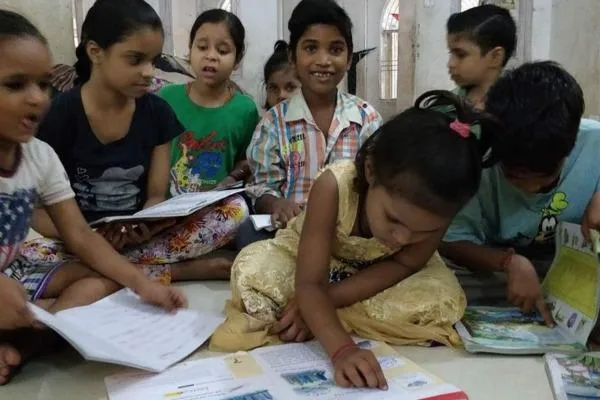How to Use ChatGPT Atlas AI Browser Free in 2025
How to Use ChatGPT Atlas AI Browser: Free Download Guide
OpenAI has revolutionized web browsing with the launch of the ChatGPT Atlas AI Browser in 2025, bringing AI-powered functionality to everyday internet use. This innovative browser integrates ChatGPT’s conversational intelligence to enhance searching, task automation, and content creation, offering a smarter, more intuitive browsing experience. Currently available for free to Mac users, Atlas combines powerful features like in-line text editing and personalized memory with a sleek interface. This guide explores compatible devices, top features, and how to download and use the ChatGPT Atlas AI Browser to transform your web experience.
Unlike traditional browsers, Atlas leverages AI to streamline tasks such as drafting emails, summarizing articles, or booking appointments. While its advanced Agent Mode is reserved for premium users, the free version offers robust tools for all, making it a game-changer for students, professionals, and casual users alike. With plans for iOS, Android, and Windows versions underway, the ChatGPT Atlas AI Browser is poised to redefine how we interact with the web in 2025 and beyond.

Compatible Devices for ChatGPT Atlas AI Browser
At its launch in 2025, the ChatGPT Atlas AI Browser is exclusively available for Mac users, offering a free download to anyone with a compatible macOS device. This includes MacBooks, iMacs, and other Apple computers running the latest macOS versions. OpenAI has designed Atlas to integrate seamlessly with macOS, providing a smooth and responsive browsing experience tailored to Apple’s ecosystem.
While the browser is currently limited to Mac, OpenAI has confirmed that versions for iOS, Android, and Windows are in development. Although no official release dates have been announced, these upcoming versions will expand access to a broader audience, making Atlas a versatile option for users across platforms. For now, Mac users can enjoy the full range of free features, with premium functionalities like Agent Mode available to Pro, Plus, and Enterprise subscribers.
How to Download and Set Up ChatGPT Atlas AI Browser
Getting started with the ChatGPT Atlas AI Browser is simple and straightforward. Follow these steps to download and set up the browser on your Mac:
- Download the Browser: Visit the official ChatGPT Atlas website to download the installer for macOS.
- Log In: Use your existing ChatGPT account credentials to log in, syncing your preferences and memories for a personalized experience.
- Import Data: Import bookmarks, passwords, and browsing history from Chrome, Safari, or Firefox to transition seamlessly.
- Set as Default: Go to Settings > General in Atlas and select “Set Default” to make it your primary browser.
Once installed, Atlas integrates with your ChatGPT account, allowing you to access its AI features instantly. The setup process is designed to be user-friendly, ensuring even those new to AI browsers can get started without hassle.
Top Features of ChatGPT Atlas AI Browser
The ChatGPT Atlas AI Browser is packed with innovative features that set it apart from traditional browsers. Here’s a look at its standout capabilities:
- AI-Powered Sidebar: Access ChatGPT directly from a sidebar to draft emails, summarize web content, write code, or autofill forms without leaving your current page.
- Personalized Memory System: Atlas remembers your browsing activity and preferences, enabling queries like “Show me the recipes I viewed yesterday” for a tailored experience.
- ChatGPT-Powered Search: Unlike Google or Bing, Atlas uses ChatGPT’s AI engine for contextual searches, displaying results in a split-view layout for web, images, videos, and news.
- In-Line Text Editing: Edit or rewrite text directly within emails or documents, eliminating the need to copy and paste between tabs.
- Agentic Mode (Premium): Exclusive to Pro, Plus, and Enterprise users, this mode automates tasks like booking reservations, comparing prices, or planning events.
These features make Atlas a powerful tool for productivity and creativity, streamlining tasks that typically require multiple apps or tabs. The free version includes most core functionalities, making it accessible to a wide audience, while premium users unlock advanced automation with Agent Mode.
Why Choose ChatGPT Atlas AI Browser?
The ChatGPT Atlas AI Browser stands out in the crowded browser market by integrating AI directly into the browsing experience. Unlike traditional browsers that rely solely on search engines, Atlas combines ChatGPT’s conversational intelligence with practical tools for everyday tasks. Whether you’re researching, working, or managing personal projects, Atlas enhances efficiency by reducing the need to switch between apps or tabs.
Its personalized memory system is a game-changer, allowing users to revisit past searches or activities effortlessly. For example, students can quickly access research articles they viewed earlier, while professionals can streamline tasks like drafting emails or comparing products. The browser’s clean, split-view search layout also makes it easier to navigate results, offering a more intuitive alternative to traditional search engines.
Limitations of the Free Version
While the free version of the ChatGPT Atlas AI Browser is feature-rich, it has some limitations compared to premium plans. The standout Agent Mode, which automates complex tasks like booking appointments or making purchases, is exclusive to Pro, Plus, and Enterprise subscribers. Free users also miss out on some advanced AI features, but the core functionalities—such as the AI sidebar, personalized memory, and ChatGPT-powered search—are still available, making the free version highly capable for most users.
For those who rely heavily on automation or need advanced task management, upgrading to a premium plan may be worth considering. However, the free version is more than sufficient for casual browsing, content creation, and basic productivity tasks, offering significant value at no cost.
Tips for Maximizing ChatGPT Atlas AI Browser
To get the most out of the ChatGPT Atlas AI Browser, consider these practical tips:
- Leverage the Sidebar: Use the ChatGPT sidebar for quick tasks like summarizing articles or drafting responses to save time.
- Utilize Memory Features: Take advantage of the personalized memory system to track past searches or revisit important pages effortlessly.
- Customize Search: Experiment with ChatGPT-powered search queries to get more relevant, contextual results tailored to your needs.
- Import Data Early: Transfer bookmarks and passwords during setup to ensure a seamless transition from your previous browser.
- Explore In-Line Editing: Use the in-line text editing feature to refine emails or documents directly, streamlining your workflow.
By incorporating these strategies, you can fully harness the power of Atlas to enhance productivity and streamline your browsing experience. The browser’s AI-driven tools are designed to adapt to your habits, making it a versatile companion for both work and personal tasks.
The Future of AI-Powered Browsing
The launch of the ChatGPT Atlas AI Browser marks a significant step forward in the evolution of web browsing. By integrating AI directly into the browser, OpenAI is paving the way for a new era of intelligent, user-centric internet experiences. As the browser expands to iOS, Android, and Windows platforms, its user base is expected to grow, further solidifying its position in the competitive browser market.
Future updates may introduce additional AI features, such as enhanced automation or deeper integration with other OpenAI tools like Sora. For now, the free version offers a compelling entry point for users looking to explore AI-powered browsing without committing to a paid plan. As OpenAI continues to innovate, the ChatGPT Atlas AI Browser is likely to become a staple for those seeking a smarter, more efficient way to navigate the web.
Final Thoughts on ChatGPT Atlas AI Browser
The ChatGPT Atlas AI Browser is a groundbreaking addition to the world of web browsers, offering a unique blend of AI-powered functionality and user-friendly design. Whether you’re drafting emails, conducting research, or managing daily tasks, Atlas streamlines your workflow with its intelligent tools and seamless integration. Available for free to Mac users, this browser is a must-try for anyone looking to elevate their browsing experience in 2025.
Download the ChatGPT Atlas AI Browser today and discover how AI can transform the way you interact with the web. With its intuitive features and upcoming platform expansions, Atlas is set to redefine browsing for users worldwide. Start exploring now and unlock the future of intelligent web navigation.
Comment / Reply From
You May Also Like
Popular Posts
Newsletter
Subscribe to our mailing list to get the new updates!