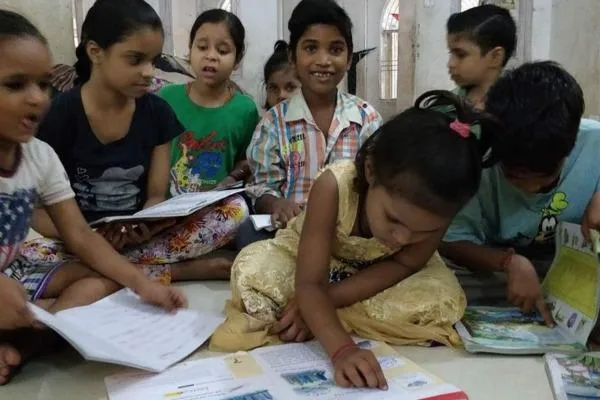How to Use Google Vids: Free Editing Power in 2025
How to Use Google Vids: Free Video Editing for Everyone
Google has made waves by opening its innovative video creation platform, Google Vids, to all users for free as of October 2025. Initially launched in November 2024 for paid Google Workspace subscribers, this versatile tool is now accessible to free-tier users, offering a robust suite of editing and deck creation features. While premium AI functionalities like the Veo 3 video generation model and AI voiceovers remain exclusive to paid plans, the free version empowers everyone to craft professional-grade videos with ease. Discover how to leverage Google Vids to create stunning videos and boost your creative projects today.
With over one million active monthly users, Google Vids is transforming the way individuals and businesses approach video content creation. This intuitive platform, designed with a Google Slides-like interface, allows users to record videos, import media, and customize decks using a variety of templates and tools. Whether you’re a content creator, educator, or professional, Google Vids offers a seamless way to produce engaging videos without needing advanced editing skills, making it a game-changer in the world of digital media.
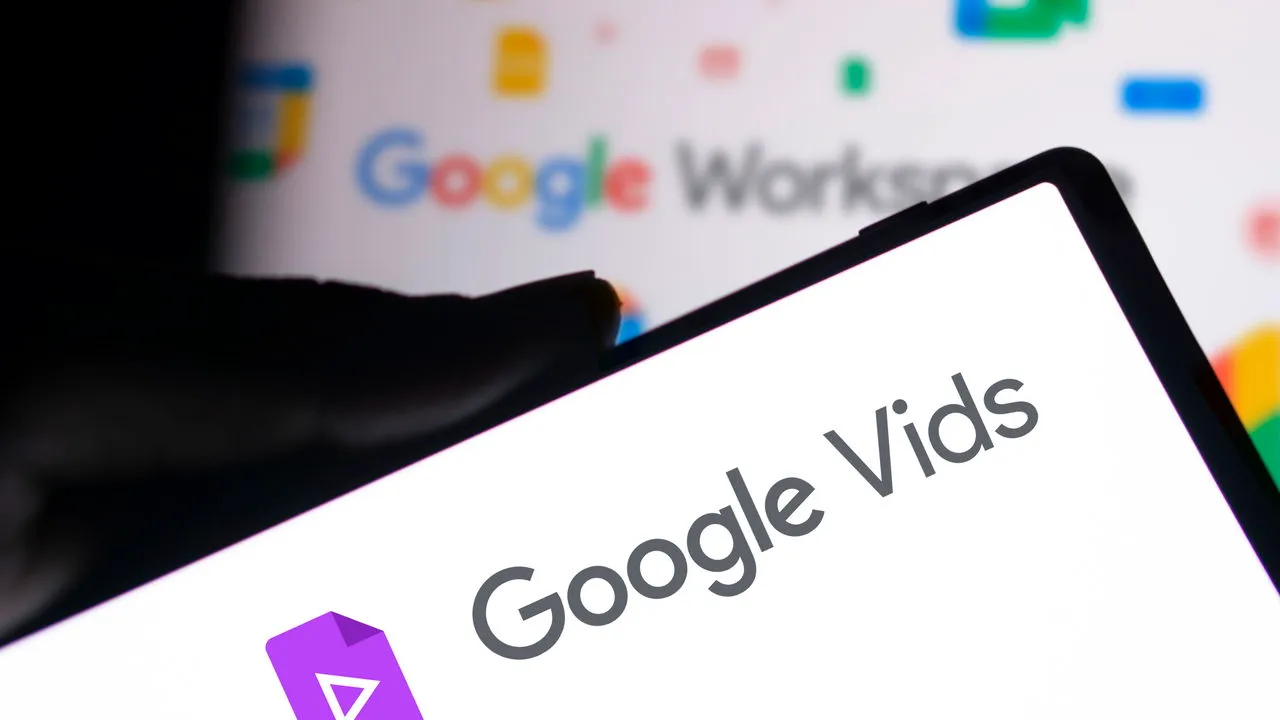
What is Google Vids?
Google Vids is a cloud-based video creation and editing platform integrated into Google Workspace. Unlike traditional text-to-video AI generators, Google Vids focuses on assembling video decks from existing media, such as uploaded clips, Google Drive files, or stock content. Users can record themselves or their screens, import slides, and customize their projects with text, shapes, and pre-designed templates. While the free version excludes advanced AI features like Veo 3’s video editing or AI voiceovers, it still offers a powerful toolkit for creating polished, professional videos.
The platform’s accessibility has made it a hit among diverse users, from educators crafting instructional videos to businesses producing marketing content. Its intuitive design and integration with Google Workspace tools like Drive and Photos streamline the creative process, making it ideal for beginners and seasoned creators alike. With Google Vids now free for all, the platform is poised to redefine accessible video editing in 2025.
How to Get Started with Google Vids
Getting started with Google Vids is straightforward, requiring only a Google account and access to the platform. Here’s a step-by-step guide to help you dive into video creation:
- Access the Platform: Visit the Google Vids website or navigate to it through your Google Workspace dashboard. Log in with your Google account to access the free version.
- Explore the Interface: Upon logging in, you’ll be greeted by a familiar Google Slides-like interface, designed for ease of use and intuitive navigation.
- Start a New Project: Click the “Create New” button to begin a new video deck. You can choose to start from scratch or select a template to kickstart your project.
- Customize Your Video: Use the tools on the right margin to record videos, upload media, or add text and shapes. The platform’s drag-and-drop functionality makes editing a breeze.
Once your project is set up, you can begin exploring the platform’s core features to build your video. The free version offers ample tools to create compelling content, even without the premium AI capabilities, making it an excellent choice for budget-conscious creators.
Key Features of Google Vids Free Version
The free version of Google Vids is packed with features that cater to a wide range of creative needs. Here’s a closer look at what you can do:
- Record Videos: Use the “Record” button to capture yourself or your screen, perfect for tutorials, presentations, or personal messages.
- Upload Media: Import videos, images, or slides from Google Drive, Google Photos, or your local device to build your video deck.
- Stock Content: Access a curated library of stock images and videos to enhance your project with professional-grade visuals.
- Script Integration: Upload or write scripts directly in the platform to organize scenes and ensure a cohesive narrative.
- Templates: Choose from a variety of pre-designed video templates to streamline your creative process and achieve a polished look.
- Text and Shapes: Add text overlays, shapes, and other design elements to customize your slides and enhance visual appeal.
These tools make Google Vids a versatile platform for creating everything from educational content to marketing videos. While the free version doesn’t include AI-driven features like Veo 3’s advanced editing or AI voiceovers, it still provides a robust foundation for crafting high-quality videos without additional costs.
Limitations of the Free Version
While the free version of Google Vids is feature-rich, it comes with some limitations compared to the paid Workspace plans. Notably, free users miss out on the Veo 3 video generation model, which enables editing of up to eight-second video clips with AI precision. Additionally, the AI voiceover tool and storyboard feature, which streamline narrative creation, are exclusive to paid subscribers. However, these restrictions don’t detract from the platform’s core functionality, as the free tools are more than sufficient for most video editing needs.
For users seeking advanced AI capabilities, upgrading to a paid Google Workspace plan may be worth considering. Nevertheless, the free version remains a powerful option for those looking to create professional videos without investing in premium software.
Tips for Maximizing Google Vids
To get the most out of Google Vids, consider these practical tips:
- Plan Your Content: Before starting, outline your video’s purpose and structure. Use the script feature to organize your narrative and ensure a smooth flow.
- Leverage Templates: Start with a template to save time and maintain a professional look. Customize it to align with your brand or message.
- Integrate Media Wisely: Combine uploaded videos, stock content, and recorded clips to create dynamic visuals. Ensure all media aligns with your video’s theme.
- Keep It Concise: Aim for clear, concise videos to maintain viewer engagement. Use text and shapes sparingly to avoid cluttering your slides.
- Test Your Setup: Before recording, check your microphone and camera settings to ensure high-quality audio and video output.
By following these tips, you can create engaging, professional videos that resonate with your audience. Google Vids’ user-friendly interface makes it easy to experiment and refine your projects, even if you’re new to video editing.
Why Google Vids Stands Out
Google Vids distinguishes itself in the crowded video editing market through its seamless integration with Google Workspace and its accessibility to free users. The platform’s cloud-based nature allows for easy collaboration and access from any device, making it ideal for teams and individuals alike. Its focus on deck-based video creation, rather than complex AI-generated content, sets it apart from competitors, offering a straightforward yet powerful editing experience.
The platform’s one million monthly active users underscore its growing popularity, driven by its ease of use and robust feature set. For small businesses, educators, or content creators looking to produce high-quality videos without breaking the bank, Google Vids is a compelling choice in 2025.
The Future of Google Vids
As Google continues to expand access to Google Vids, the platform is likely to see further enhancements, particularly in AI-driven features for free users. The company’s decision to make the platform free reflects its commitment to democratizing content creation, empowering users worldwide to tell their stories through video. With its growing user base and integration with Google Workspace, Google Vids is poised to become a staple in the digital content creation landscape.
Whether you’re creating a promotional video, an educational tutorial, or a personal project, Google Vids offers the tools to bring your vision to life. Start exploring the platform today and unlock the potential of free, professional-grade video editing with Google Vids.
Comment / Reply From
You May Also Like
Popular Posts
Newsletter
Subscribe to our mailing list to get the new updates!