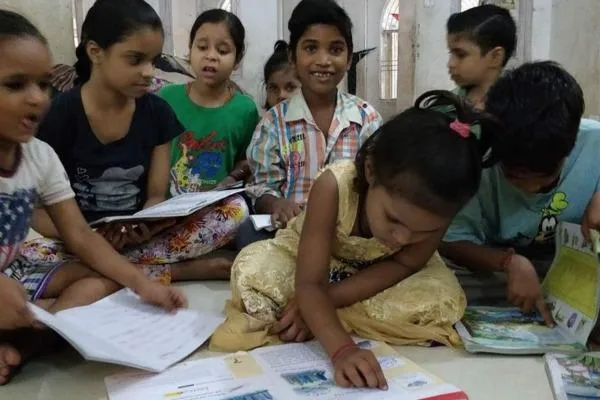How to Change Your SBI Mobile Number Online: Easy Step-by-Step Guide
How to Change Your SBI Registered Mobile Number Easily
Updating your registered mobile number with the State Bank of India (SBI) is crucial for secure and seamless banking. Your registered number ensures you receive transaction alerts, OTPs, and critical updates. Whether you prefer the convenience of online banking, the accessibility of an ATM, or the personal touch of a branch visit, SBI offers multiple methods to change your mobile number. This comprehensive guide walks you through three easy ways to update your number, ensuring you stay connected with your bank effortlessly.
With options tailored to different preferences and tech-savviness levels, SBI makes it simple to keep your contact details up to date. From tech enthusiasts to traditional banking customers, there’s a method for everyone. Let’s explore how to change your SBI registered mobile number using internet banking, ATMs, or a branch visit.
Why Updating Your SBI Mobile Number Matters
Your registered mobile number is the backbone of secure banking with SBI. It’s linked to your account for real-time notifications, such as transaction alerts, balance updates, and one-time passwords (OTPs) for secure transactions. An outdated or incorrect number can disrupt access to these services, potentially compromising your account’s security. By keeping your registered mobile number updated, you ensure uninterrupted access to SBI’s digital banking features and safeguard your financial transactions.
Whether you’ve changed your phone number due to a new SIM, relocation, or loss of your device, updating it promptly is essential. SBI offers flexible methods to make this process hassle-free, catering to both tech-savvy users and those who prefer in-person assistance.

Method 1: Update Mobile Number via SBI Internet Banking
For those comfortable with online banking, updating your mobile number through SBI’s internet banking portal is the most convenient option. This method allows you to complete the process from anywhere without visiting a branch, provided you have access to your current registered number for OTP verification. Here’s how to do it:
- Visit the official SBI online banking portal at www.onlinesbi.com.
- Log in using your username and password.
- Navigate to the “Profile” tab on the dashboard.
- Select “Personal Details/Mobile” from the menu.
- Enter your profile password when prompted.
- Verify your identity with the OTP sent to your current registered mobile number.
- Input your new mobile number twice to confirm accuracy.
- Choose your preferred verification method: OTP to the new number or branch visit.
- If you select OTP, confirm the update with the code sent to your new number. For branch verification, visit your home branch with valid ID proof.
This method is ideal for busy individuals who prefer a quick, digital solution. The OTP verification option eliminates the need for a branch visit, making it a time-saving choice for SBI mobile number updates.
Method 2: Change Mobile Number via SBI ATM
If you don’t use internet banking or prefer a hands-on approach, SBI ATMs offer a straightforward way to initiate a mobile number update. This method is particularly useful for customers who may not be tech-savvy or lack access to online banking. Follow these steps:
- Locate an SBI ATM and insert your debit card.
- From the main menu, select the “Services” option.
- Choose “Mobile Number Registration” or “Update Mobile Number.”
- Enter your new mobile number twice to ensure accuracy.
- Receive a reference number via SMS on your new mobile number.
- Visit your home branch with the reference number and a valid ID proof (e.g., Aadhaar, PAN, or passport) to complete the verification process.
The ATM method is user-friendly and accessible, making it a great option for those who prefer a semi-digital process but are comfortable visiting a branch for final verification.
Method 3: Update Mobile Number at an SBI Branch
For customers who value face-to-face interaction or lack access to digital banking, visiting an SBI branch remains the most traditional and reliable way to change your registered mobile number. This method allows you to address any queries directly with bank staff. Here’s how to proceed:
- Visit the SBI branch where your account is maintained.
- Request a mobile number update form from a bank official.
- Fill out the form with your account details, old mobile number, and new mobile number.
- Attach a copy of a valid ID proof, such as Aadhaar, PAN, or passport.
- Submit the completed form and ID proof to the branch official.
- Wait for the bank to verify your details and process the update.
- Receive an SMS confirmation on your new number once the update is complete.
This method is ideal for non-tech-savvy individuals or those who prefer direct assistance. It ensures your SBI mobile number update is handled securely with immediate support from bank staff.
Choosing the Right Method for You
Each method to change your SBI registered mobile number caters to different preferences and needs. Internet banking is best for tech-savvy users seeking convenience and speed. The ATM method suits those who want a quick initiation process but are comfortable with a branch visit for verification. Branch visits are perfect for customers who prefer in-person assistance or lack access to digital platforms.
Consider your comfort with technology, access to an SBI ATM or branch, and the urgency of the update when choosing a method. All options are designed to ensure a secure and efficient process, keeping your banking experience seamless.
Documents Required for Mobile Number Update
Regardless of the method chosen, you’ll need to provide valid identification to verify your identity. Commonly accepted documents include:
- Aadhaar Card: Widely accepted and linked to most SBI accounts.
- PAN Card: Useful for identity verification.
- Passport: Valid for both identity and address proof.
- Voter ID or Driving License: Acceptable alternatives in some cases.
For branch visits or ATM-initiated updates, carry a photocopy of your ID proof along with the original for verification. Ensure the new mobile number is active, as you may receive OTPs or confirmation messages during the process.
Tips for a Smooth Mobile Number Update
To ensure a hassle-free experience when updating your SBI registered mobile number, follow these tips:
- Keep Your Current Number Active: OTPs are sent to your old number during the internet banking process.
- Double-Check the New Number: Entering the wrong number can delay the process.
- Visit During Non-Peak Hours: For branch visits, early mornings or weekdays are less crowded.
- Secure Your Online Banking Credentials: Use a trusted device and network to avoid security risks.
- Contact SBI Support if Needed: Reach out to SBI’s customer care for assistance with any issues.
These precautions help streamline the process and minimize errors, ensuring your new number is updated quickly and securely.
Common Challenges and Solutions
While updating your mobile number is generally straightforward, you may encounter challenges. Here are some common issues and how to address them:
- OTP Not Received: Ensure your current number is active and has network coverage. Contact SBI customer care if the issue persists.
- Incorrect Number Entered: If you enter the wrong new number, restart the process and verify carefully.
- Branch Delays: Some branches may take longer to process updates. Follow up if you don’t receive confirmation within a few days.
- Internet Banking Access Issues: Reset your login credentials via SBI’s website if you face login problems.
Patience and attention to detail can resolve most issues, ensuring your SBI mobile number update is completed without unnecessary delays.
Benefits of Keeping Your Mobile Number Updated
Maintaining an updated mobile number with SBI offers several advantages:
- Enhanced Security: Receive OTPs for secure transactions and login verifications.
- Real-Time Alerts: Stay informed about account activities, including deposits, withdrawals, and suspicious transactions.
- Seamless Digital Banking: Access SBI’s mobile app and internet banking without interruptions.
- Quick Issue Resolution: Get timely notifications for account-related issues or updates.
An updated mobile number ensures you’re always in the loop, enhancing both convenience and security in your banking experience.
Final Thoughts
Updating your SBI registered mobile number is a simple yet essential task to ensure secure and convenient banking. Whether you choose the speed of internet banking, the accessibility of an ATM, or the reliability of a branch visit, SBI offers flexible options to suit your needs. By following the steps outlined in this guide, you can change your mobile number effortlessly and stay connected with your bank’s services.
Don’t delay—update your mobile number today to enjoy uninterrupted access to SBI’s digital banking features and keep your account secure. Choose the method that works best for you and take control of your banking experience.
Comment / Reply From
You May Also Like
Popular Posts
Newsletter
Subscribe to our mailing list to get the new updates!