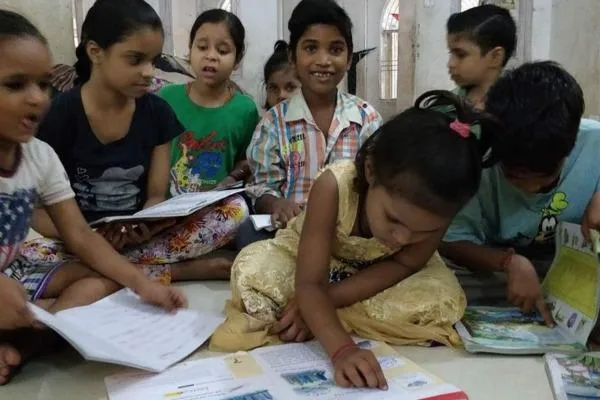How to Schedule Messages on WhatsApp: A Step-by-Step Guide
Schedule WhatsApp Messages with These Easy Steps
How to Schedule Messages on WhatsApp: A Step-by-Step Guide
Published on: 16-May-2025 | By Team Aladinss
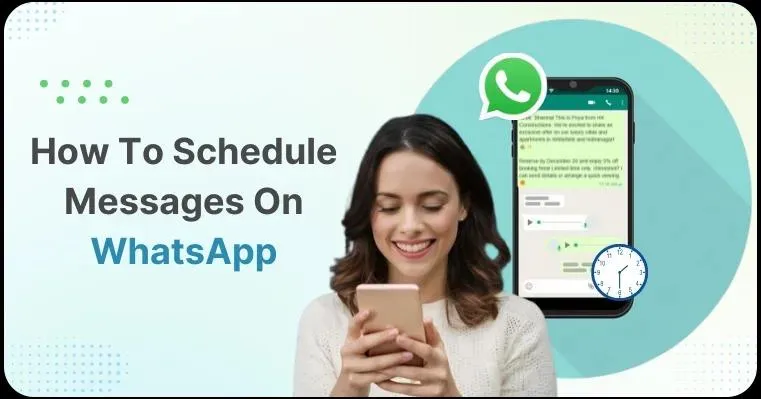
WhatsApp is one of the most commonly used messaging platforms worldwide. While it offers many features, it lacks the ability to schedule messages. Whether you want to send birthday wishes at midnight or automate work messages, message scheduling is a helpful feature. This blog will guide you through the easiest ways to schedule WhatsApp messages using third-party apps and automation tools.
Why Schedule WhatsApp Messages?
- Send messages at specific times automatically
- Never forget a birthday or important reminder
- Improve communication with clients and teams
- Maintain consistent messaging while away
Apps That Let You Schedule WhatsApp Messages
1. SKEDit Scheduling App
SKEDit is one of the top apps that allows you to schedule WhatsApp messages. It also supports scheduling for SMS, emails, and more. After installing it from the Play Store, you’ll need to give it certain permissions for it to operate smoothly.
2. AutoResponder for WhatsApp
Although this app is mainly used for auto-replying, it can work alongside automation tools like Tasker to create custom message schedules. It is ideal for advanced users who need complex workflows.
3. WhatsApp Business API
For businesses, the WhatsApp Business API is a more robust option. It allows message scheduling through connected tools or CRMs. This requires some technical setup and is best suited for larger companies.
How to Use SKEDit to Schedule Messages
- Download and install SKEDit from the Play Store.
- Open the app and sign up for an account.
- Select WhatsApp from the list of available apps.
- Grant accessibility permissions when prompted.
- Fill in the contact name, message, and time.
- Tap “Schedule” to confirm.
Important Tips
- Your phone must be unlocked at the scheduled time for SKEDit to work correctly.
- Check message previews to avoid mistakes.
- Keep the app updated for the latest features.
What About iPhone Users?
Due to Apple’s system restrictions, there are limited options for scheduling WhatsApp messages on iPhones. While you may use Siri Shortcuts or third-party automation tools, they are often less effective than Android solutions. Business users may opt for API-based tools for more reliable automation.
Final Thoughts
Although WhatsApp doesn't include message scheduling by default, apps like SKEDit and AutoResponder help fill the gap. If you're someone who likes to plan ahead, these tools can make life a lot easier. Try one of these methods and enjoy the convenience of automated messaging.
Comment / Reply From
You May Also Like
Popular Posts
Newsletter
Subscribe to our mailing list to get the new updates!