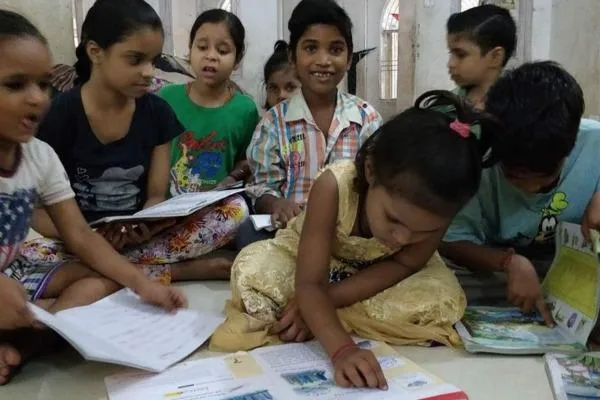How to Download Instagram Reels with Audio Legally: Step-by-Step Guide
How to Download Instagram Reels with Audio Legally: Step-by-Step Guide
Aladinss Tech Guide | 17-May-2025

Instagram Reels have become a popular way to share short, engaging videos. While Instagram doesn't provide a direct option to download Reels with audio, there are legal methods to save them for personal use. This guide will walk you through the steps to download Instagram Reels with audio legally.
Understanding the Legal Aspects
Before downloading any content, it's essential to understand the legal implications. Downloading Instagram Reels is generally permissible if:
- Personal Use: The content is downloaded for personal use and not for redistribution or commercial purposes.
- Permission Granted: The original creator has provided explicit permission to download and use their content.
Always respect copyright laws and the rights of content creators when downloading and using their material.
Method 1: Using Instagram's Built-in Features
Instagram allows users to save Reels with audio for personal use through its built-in features:
- Save Audio: While watching a Reel, tap on the audio name at the bottom of the video. Then, tap "Save Audio" to add it to your saved collection.
- Save Reel to Device: After posting a Reel, you can save it to your device by enabling the "Save to Camera Roll" option in the advanced settings. This will save the Reel, including its audio, to your device's gallery.
Note: The "Save to Camera Roll" option is only available for Reels that use music from Instagram's licensed library.
Method 2: Using Screen Recording
If the built-in options don't meet your needs, you can use screen recording to capture the Reel with audio:
- Enable Screen Recording: On your device, enable the screen recording feature.
- Record the Reel: Play the Reel you wish to download and start recording. Ensure that the audio is also being captured during the recording.
- Stop Recording: Once the Reel has finished playing, stop the recording. The video, including audio, will be saved to your device's gallery.
This method allows you to capture the Reel as it plays, including the audio, for personal use.
Method 3: Using Third-Party Tools
There are online tools available that can help you download Instagram Reels with audio. One such tool is ReelSave.app. Here's how to use it:
- Copy the Reel Link: Open the Reel you want to download, tap on the three dots, and select "Copy Link".
- Visit ReelSave.app: Open your browser and go to ReelSave.app.
- Paste the Link: Paste the copied link into the provided field on the website.
- Download the Audio: Click on the "Download" button to extract and save the audio from the Reel.
Remember to use this method responsibly and ensure that you have the right to download and use the content.
Legal Considerations and Best Practices
When downloading Instagram Reels with audio, always consider the following:
- Respect Copyright: Do not download or use content that you do not have permission to use, especially for commercial purposes.
- Use for Personal Purposes: Downloaded content should be used for personal purposes only, unless you have explicit permission from the creator for other uses.
- Give Credit: When sharing downloaded content, always give appropriate credit to the original creator.
By following these guidelines, you can enjoy Instagram Reels with audio while respecting the rights of content creators.
Comment / Reply From
You May Also Like
Popular Posts
Newsletter
Subscribe to our mailing list to get the new updates!