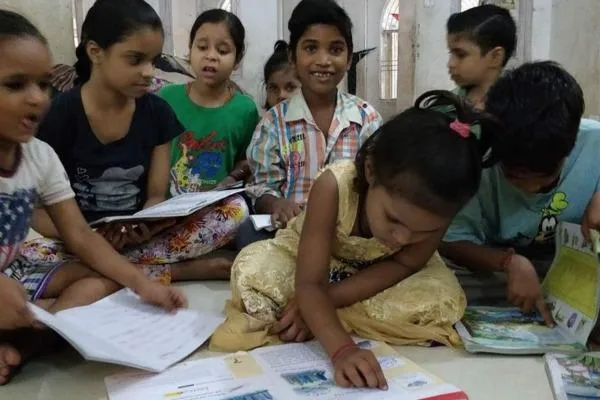How to Enable Alexa Whisper Mode: Quiet Voice Magic!
Alexa’s Whisper Mode is a game-changer for late-night or quiet-hour interactions, allowing you to use voice commands without disturbing others. Whether you’re checking the weather or adjusting your smart thermostat in 2025, this feature ensures Alexa responds in a soft, whispered tone. Perfect for homes with sleeping kids or nighttime use, Whisper Mode makes Alexa even more versatile. This guide explains how to enable Alexa Whisper Mode, how it works, and tips to optimize its performance, ensuring seamless, quiet communication with your smart assistant.
Amazon designed Whisper Mode to address the challenge of Alexa’s default loud voice, which can disrupt quiet environments. By detecting whispered commands and responding in kind, Alexa maintains functionality without breaking the silence. In 2025, as smart home technology evolves, mastering features like Whisper Mode enhances your Alexa experience. From enabling it via voice or the Alexa app to understanding its underlying technology, this comprehensive guide covers everything you need to know to use Whisper Mode effectively.
Method 1: Enable Alexa Whisper Mode with Voice
The simplest way to activate Alexa Whisper Mode is through a voice command. Just say, “Alexa, turn on Whisper Mode,” and your device will confirm activation with a whispered response. This method is quick and ideal for immediate use, especially during quiet hours when you need Alexa to respond softly. Once enabled, Alexa will detect whispered commands and reply in a hushed tone, ensuring minimal disturbance.
To disable Whisper Mode, simply say, “Alexa, turn off Whisper Mode.” This voice-activated approach makes it easy to toggle the feature on or off as needed. In 2025, this method remains a user-friendly option for Echo users, particularly for those who prefer hands-free control. Ensure you’re close to the device when whispering, as proximity improves Alexa’s ability to detect your voice accurately.

Method 2: Enable Whisper Mode via the Alexa App
For those who prefer a manual approach, you can enable Whisper Mode through the Amazon Alexa app. Follow these steps to activate it:
- Open the Amazon Alexa app on your iOS or Android device.
- Tap the “More” tab at the bottom of the screen.
- Select “Settings” from the menu.
- Scroll to “Alexa Preferences” and tap “Voice Responses.”
- Toggle the “Whisper Mode” option to the “On” position.
This method is ideal for users who want to ensure Whisper Mode is consistently enabled across all interactions. The Alexa app provides a user-friendly interface, making it easy to manage settings for your Echo devices in 2025. Once activated, test the feature by whispering a command like, “Alexa, what’s the weather?” to confirm it responds in a whisper.
How Alexa Whisper Mode Works
Alexa Whisper Mode relies on advanced technology to detect and respond to whispered commands. Unlike regular speech, whispering is “unvoiced,” meaning it lacks vocal cord vibration and has lower energy in certain frequency bands. Amazon’s scientists developed Whisper Mode using long short-term memory neural networks (LSTMs), which analyze speech patterns to identify whispers. This allows Alexa to distinguish whispered commands from normal speech, ensuring accurate responses.
The end-pointing process, which detects when a command ends, also plays a key role. Alexa uses silence and LSTM confidence data to optimize whisper detection, making it responsive even in quiet environments. In 2025, this technology ensures Whisper Mode delivers a seamless experience, allowing users to interact with Alexa discreetly without sacrificing functionality.
Effectiveness of Whisper Mode
Whisper Mode is highly effective, with Alexa recognizing whispers almost as well as normal speech. However, you need to be close to the device for optimal detection, especially in environments with background noise. Devices like the Echo Dot excel at picking up whispers, though performance may vary depending on the model. If Alexa doesn’t catch your whisper, it responds softly with, “Sorry, I didn’t get that,” maintaining the quiet atmosphere.
Alexa’s humanlike voice ensures its whispers sound natural, not robotic or unsettling. This makes Whisper Mode ideal for nighttime use or in households with sleeping children. In 2025, the feature’s reliability makes it a standout for users seeking discreet interactions with their smart assistant, enhancing Alexa’s versatility in various settings.
Tips for Using Whisper Mode Effectively
To maximize Whisper Mode’s performance, consider these tips:
- Stay Close to the Device: Whisper softly within a few feet of your Echo to ensure clear detection.
- Minimize Background Noise: Reduce ambient sounds, like TVs or conversations, to improve Alexa’s ability to hear whispers.
- Test Different Devices: Performance varies across Echo models; test Whisper Mode on each device to find the best fit.
- Use Simple Commands: Short, clear commands work best when whispering, such as “Alexa, set a timer.”
- Check App Settings: Ensure Whisper Mode is enabled in the Alexa app for consistent use across sessions.
These strategies enhance Whisper Mode’s reliability, making it a practical tool for quiet interactions in 2025. By optimizing your setup, you can use Alexa seamlessly in any environment, from late-night queries to early-morning routines, without disturbing others.
Why Whisper Mode Is a Game-Changer in 2025
In 2025, Whisper Mode stands out as a key feature for Alexa users, offering a discreet way to interact with smart home technology. Its ability to adapt to quiet environments makes it ideal for households with varied schedules or young children. Whether you’re adjusting lights, playing music, or checking the news, Whisper Mode ensures Alexa remains functional without disrupting the peace.
The feature’s advanced neural network technology reflects Amazon’s commitment to enhancing user experience. As smart homes become more prevalent, Whisper Mode caters to the growing demand for seamless, considerate technology. By enabling this feature, users can enjoy Alexa’s full capabilities while maintaining a tranquil home environment, making it a must-have for modern living in 2025.
Troubleshooting Whisper Mode Issues
If Whisper Mode isn’t working as expected, try these troubleshooting steps:
- Check Proximity: Ensure you’re whispering close to the device, ideally within 3-5 feet.
- Reduce Noise: Eliminate background sounds that may interfere with whisper detection.
- Restart the Device: Unplug your Echo, wait 10 seconds, and plug it back in to reset.
- Update Firmware: Check the Alexa app for device updates to ensure optimal performance.
- Re-enable Whisper Mode: Toggle the feature off and on in the app or via voice command.
If issues persist, consult the Amazon Alexa Community forums for user-shared solutions. In 2025, keeping your device updated and minimizing environmental noise ensures Whisper Mode performs reliably, allowing you to enjoy quiet interactions with Alexa effortlessly.
Enhancing Your Alexa Experience
Beyond Whisper Mode, explore other Alexa features to enhance your smart home experience in 2025. Create routines to automate tasks, such as turning off lights and playing soothing music with a single whispered command. Integrate Alexa with smart devices like thermostats or lights for seamless control. Regularly check the Alexa app for new skills or updates to keep your device at the forefront of smart home technology.
Experiment with commands like “Alexa, whisper a bedtime story” to discover creative uses for Whisper Mode. By combining this feature with other Alexa capabilities, you can create a fully customized smart home experience that adapts to your lifestyle, making 2025 a year of innovative and considerate technology use.
Whisper Mode Across Echo Devices
Whisper Mode is supported across most Echo devices, including the Echo Dot, Echo Show, and Echo Plus. However, detection accuracy may vary by model. For instance, the Echo Dot is known for its strong whisper detection, while larger devices like the Echo Show may require closer proximity. Test Whisper Mode on each device in your home to identify which performs best in your environment.
In multi-device setups, ensure all devices have Whisper Mode enabled for consistent performance. This is particularly useful in 2025 for homes with multiple Echo units, allowing seamless whispered interactions throughout the house. By understanding device-specific nuances, you can optimize Whisper Mode for every room.
Conclusion: Master Alexa Whisper Mode in 2025
Enabling Alexa Whisper Mode is a simple yet powerful way to enhance your smart home experience in 2025. Whether you use a voice command or the Alexa app, this feature ensures quiet, considerate interactions, perfect for late-night or family settings. Backed by advanced neural networks, Whisper Mode delivers reliable performance, making Alexa a versatile companion. Follow this guide to activate and optimize Whisper Mode, and explore its full potential for a seamless, whisper-quiet smart home experience.
From troubleshooting tips to creative uses, this guide equips you to make the most of Alexa Whisper Mode. As smart home technology advances in 2025, features like this keep Alexa at the forefront, offering convenience and adaptability. Start whispering to Alexa today, and enjoy a smarter, quieter home environment with ease.
Comment / Reply From
You May Also Like
Popular Posts
Newsletter
Subscribe to our mailing list to get the new updates!