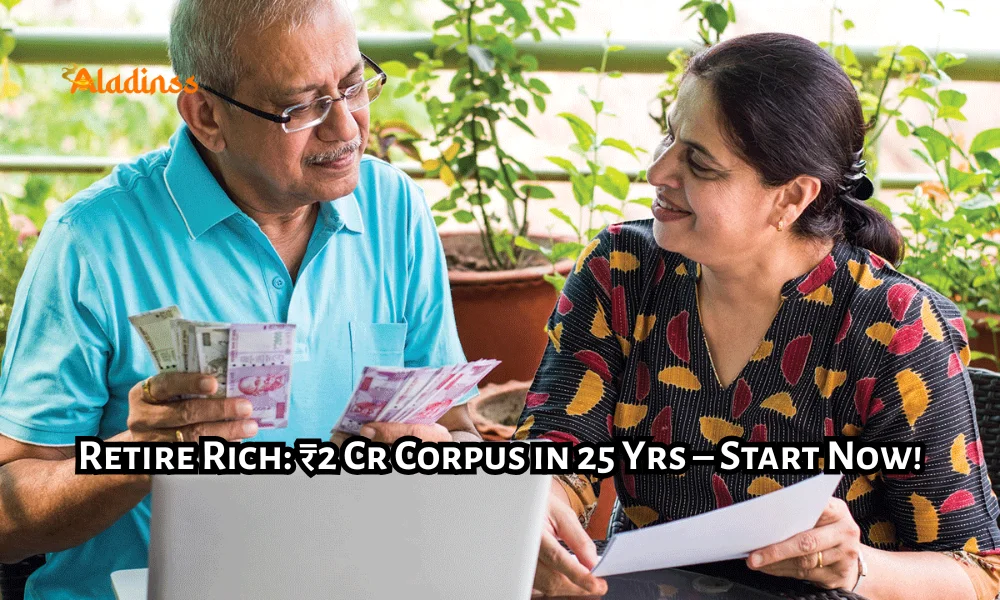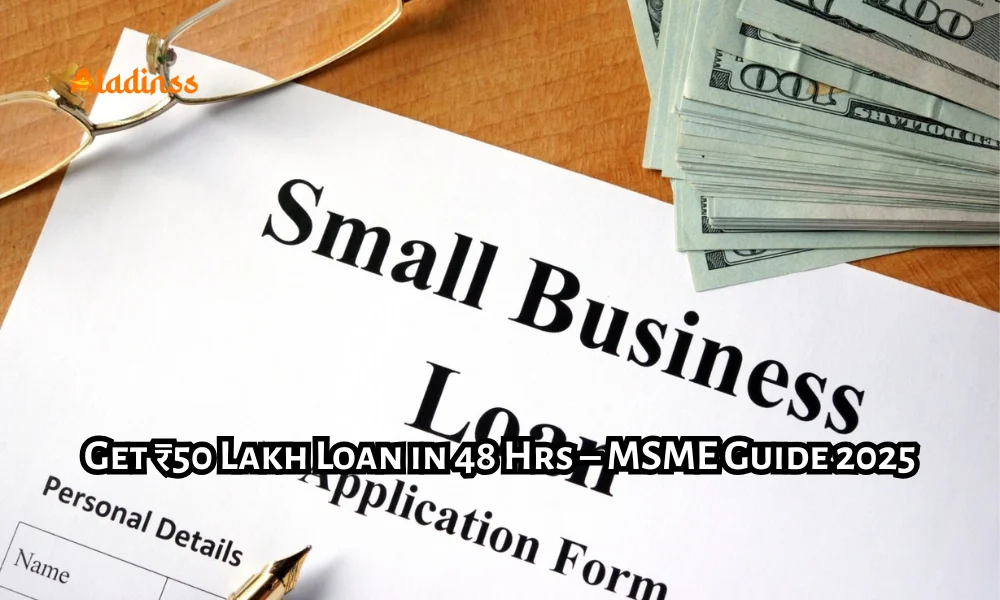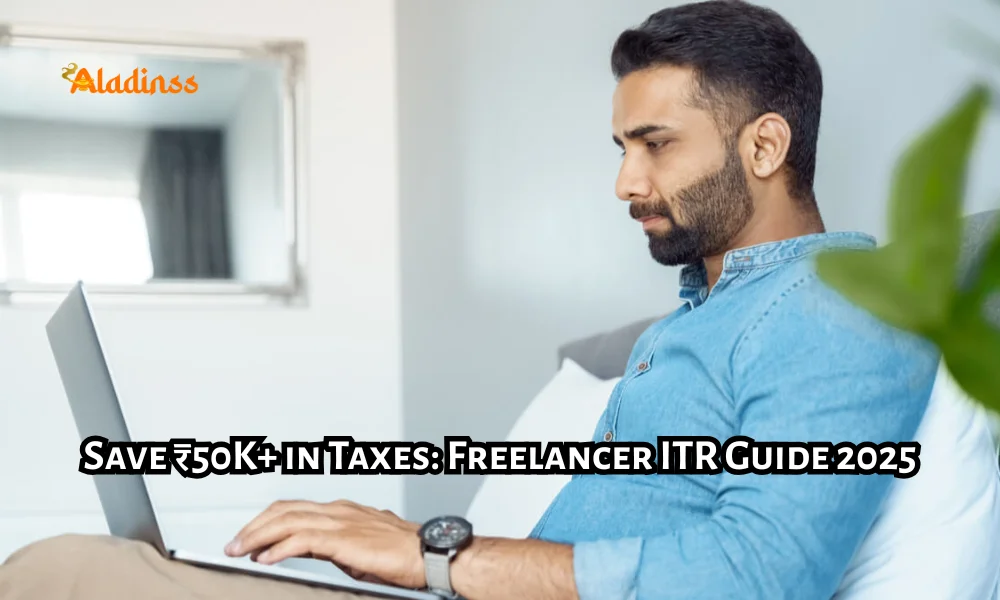Digital Payments Security Protect Money on UPI Wallets in India

Digital Payments Security: How to Protect Your Money on UPI & Wallets in India
India leads the world in real-time digital transactions, with UPI processing over 14 billion payments monthly in 2025. While convenience is unmatched, digital payments security has become critical as fraud cases rise. From phishing to app cloning, cybercriminals target UPI IDs, wallets, and linked bank accounts. This guide reveals proven strategies to safeguard your money on platforms like Google Pay, PhonePe, Paytm, and BHIM.
With NPCI’s two-factor authentication and RBI mandates, most risks stem from user behavior. Simple habits strong UPI PINs, device locks, and transaction alerts can prevent 95% of fraud. Learn step-by-step how to secure UPI security and digital wallets without compromising speed.

Government and banks have introduced zero-liability policies, but claims require prompt reporting within 3 days. Stay ahead of scammers with real-time monitoring, biometric locks, and app permissions control. Secure your digital wallet today and transact fearlessly.
1. Create a Strong & Unique UPI PIN
Your UPI PIN is the final gatekeeper. Never use birthdates, 1234, or phone digits. Generate a 6-digit random PIN and change it every 90 days. Each bank-linked UPI ID must have a different PIN avoid reuse across SBI, HDFC, or Axis apps.
Set PIN via official bank apps only. Delete any “UPI PIN reminder” SMS. Enable biometric approval (fingerprint/face ID) as secondary authentication. If your phone is lost, immediately deactivate UPI via net banking or customer care before resetting PIN.
NPCI mandates PIN re-entry for transactions above ₹2,000 in many apps. Use this as a fraud speed bump. Never share your PIN not even with family. Treat it like your ATM PIN on steroids.
2. Secure Your Phone – The First Line of Defense
Lock your device with pattern, PIN, or biometrics. Enable auto-lock after 30 seconds. Install updates promptly Android 14 and iOS 18 patch critical vulnerabilities. Avoid jailbreaking or rooting; it disables Google/Samsung Pay security layers.
Use app lockers (AppLock, Norton) to password-protect Google Pay, PhonePe, and banking apps. Disable USB debugging in developer options. Turn off “Install from unknown sources.” Scan weekly with antivirus like Avast or Bitdefender free versions suffice.
Enable Find My Device (Android) or Find My iPhone. Remote wipe data if stolen. Avoid public Wi-Fi for transactions use mobile data or trusted networks. Install NPCI’s BHIM app only from Play Store or App Store never APK files.
3. Enable Real-Time Transaction Alerts
Register your mobile number with every bank account. Activate SMS and push notifications for all debits. Set app alerts for transactions above ₹500. Review alerts instantly fraudsters act within minutes.
Use UPI apps with transaction history filters. Check “pending requests” daily scammers send fake collect requests. Enable daily/weekly spend limits in Google Pay (Settings → Payment Limits). Link only one bank account per UPI app to contain damage.
Forward suspicious SMS to 1930 (NPCI cyber cell). Banks reverse unauthorized transactions within 10 days if reported timely. Keep screenshots of alerts as proof. Set separate wallets for high-value transfers.
4. Beware of Phishing & Social Engineering
Fraudsters pose as bank officials, IRCTC, or Amazon via calls, SMS, or WhatsApp. They request OTP, UPI PIN, or “remote access.” Never share OTP it’s your digital signature. Banks never call asking for it.
Verify sender IDs: official SMS come from BZ-HDFCBK, AD-SBIIN, not random numbers. Ignore “Your account will be blocked” threats. Use Truecaller to flag spam. Delete “KYC update” links visit bank branch or official app instead.
Avoid clicking shortened URLs (bit.ly). Type bank URLs manually. Report phishing to [email protected]. Educate family seniors lose ₹50,000+ monthly to “lottery” or “refund” scams.
5. Use Virtual Cards & Wallet Limits
Create virtual cards in Paytm or PhonePe for online shopping. Set ₹5,000 daily limit. Delete card after use. Transfer only required amounts to wallets keep balance under ₹2,000. Use “Add Money” only from trusted accounts.
Enable “Request Money” approval scammers can’t auto-debit. Turn off “Auto-Pay” mandates unless essential. Review active mandates monthly in UPI apps. Cancel unused ones to prevent recurring fraud.
Link secondary accounts (low balance) to wallets. Keep primary salary account offline from UPI. Use net banking for large transfers requires password + OTP + profile password.
6. Secure QR Codes & Merchant Payments
Scan only static QR codes from trusted shops. Dynamic QRs change per transaction safer. Verify merchant name and amount before paying. Avoid “screenshot QR” scams fraudsters overlay fake codes.
Use UPI Lite for small payments under ₹500 no PIN required, balance capped at ₹4,000. Enable “Scan & Pay” camera permission only when needed. Delete saved QR codes of old vendors.
Report fake merchants via app feedback. Banks block suspicious VPA (Virtual Payment Addresses) within hours. Prefer “Collect” requests from known parties over “Pay” to strangers.
7. Regularly Monitor & Freeze Suspicious Activity
Check UPI transaction history weekly. Look for unfamiliar VPAs (xyz@oksbi). Freeze UPI via bank app instantly if compromised. Call 1800-123-456 (NPCI) to block all linked IDs.
File cyber complaint on cybercrime.gov.in within 24 hours. Attach screenshots, transaction IDs. Banks need FIR copy for reversal. Update device password post-incident. Enable “Login Alert” in net banking.
Use CRED, WalletCare apps to track all UPI-linked accounts in one dashboard. Set auto-freeze if location changes suddenly. Re-link banks only after full device scan and password reset.
8. Advanced Security Tools & Settings
Enable these in your UPI apps:
- Device binding (one phone only)
- SIM change alert
- International transaction block
- Trusted contacts for recovery
- Session timeout after 5 minutes
Use password managers (LastPass, 1Password) for app logins. Enable 2FA on Google/Apple ID. Avoid saving card details in wallets. Use incognito mode for one-time payments.
What to Do If Money Is Stolen
- Freeze UPI ID via app or *99#
- Call bank helpline immediately
- Block debit card if linked
- File complaint on cybercrime.gov.in
- Submit FIR at local police station
- Share details with bank within 3 days
RBI mandates zero liability if reported promptly. Recovery success rate: 80% within 10 days. Keep complaint numbers handy. Follow up weekly with bank nodal officer.
Final Security Checklist
- UPI PIN changed every 90 days
- Phone locked with biometrics
- SMS + app alerts enabled
- No OTP shared ever
- Wallet balance under ₹2,000
- QR scanned only from trusted sources
- Cyber complaint portal bookmarked
Digital payments are safe when you control the keys. UPI security in India combines technology and vigilance. Adopt these habits today your money stays yours, transactions stay instant, and peace of mind becomes permanent.
Share this guide with family. One secure habit prevents a lifetime of loss. The future is cashless make it fearless.
Comment / Reply From
No comments yet. Be the first to comment!