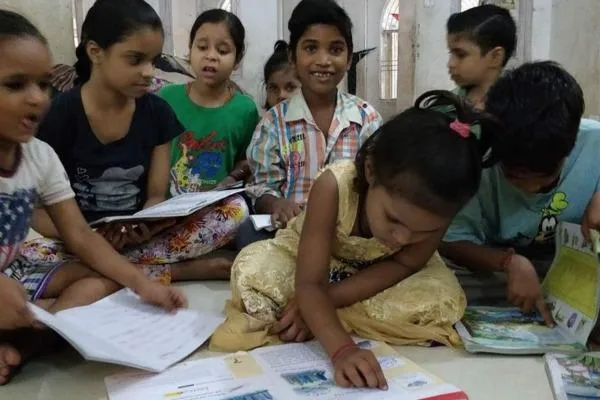How to Download Your PAN Card Online: Step-by-Step Guide (2025)
How to Download Your PAN Card Online: Step-by-Step Guide (2025)
Aladinss Guide | 17-May-2025

Your PAN (Permanent Account Number) card is a vital identification document used for various financial and legal transactions in India. Losing your PAN card or needing a duplicate can be stressful, but fortunately, you can download it online easily. This guide walks you through the process of downloading your PAN card online in 2025 step by step.
What You Need Before Downloading Your PAN Card
- Your 10-digit PAN number.
- Your full name as per PAN records.
- Your date of birth.
- Registered mobile number or email ID linked with PAN.
Step-by-Step Process to Download PAN Card Online
- Visit the Official Website: Go to the Income Tax Department’s e-filing portal at https://www.incometax.gov.in/.
- Navigate to PAN Services: Click on “Know Your PAN” or “Download PAN Card” under the PAN section.
- Enter Your Details: Fill in your PAN number, full name, and date of birth as per the records.
- Verify OTP: An OTP (One-Time Password) will be sent to your registered mobile number or email. Enter the OTP to verify your identity.
- Download PAN Card: After successful verification, you can download your e-PAN card in PDF format.
- Print Your PAN Card: You can print the downloaded PAN card for physical use.
Important Tips
- Always download your PAN card from official government websites.
- Keep your PAN details safe and do not share your OTP with others.
- If you face issues, contact the Income Tax helpdesk or visit a nearby PAN service center.
Conclusion
Downloading your PAN card online in 2025 is a simple and quick process if you follow the right steps. With this digital convenience, you no longer need to worry about losing your PAN card or waiting for physical copies. Follow this guide for a hassle-free PAN card download experience.
Comment / Reply From
You May Also Like
Popular Posts
Newsletter
Subscribe to our mailing list to get the new updates!